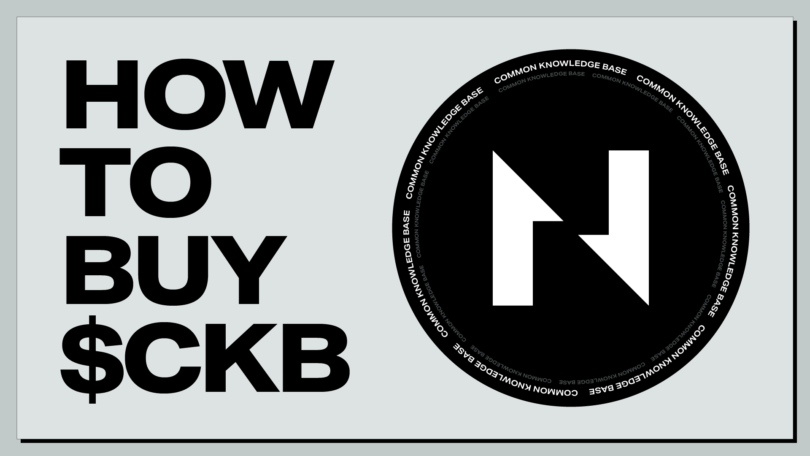As the Nervos Network continues to expand, more and more users, across different global regions, are asking: how do I get my hands on some $CKB? For some users, this can be very simple. We are listed on popular exchange Binance and $CKB can be bought with USDT, BTC or BUSD.
However, we know that not every user has access to Binance, and some users prefer to use their more localized exchanges. In this guide we will be focusing on a few ways to buy $CKB in the US, as one of our burgeoning markets.
Buying $CKB in the US #1
One of the easiest ways to get $CKB in the US is to use Changelly. This service allows you to either exchange almost 200 different coins for $CKB, or you can buy $CKB directly!
- Go to Changelly.com
2. Click buy, input the amount of US dollars you want to spend, choose $CKB and make sure to put the state you are in as there are some restrictions.
3. You will be taken to a page where a number of options to buy are provided to you. Select the one that gives you the best rate and take note of the payment methods — such as Visa, Mastercard, Bank transfer, or even ApplePay.
4. Enter your chosen $CKB wallet address and confirm the payment to receive the deserted amount of $CKB.
If you already have other cryptocurrencies, or would rather buy Bitcoin on a familiar exchange like Coinbase, you can do so and use Changelly to change those cryptos into $CKB. Many in the US use Coinbase as a primary exchange for their purchasing of coins. So, if you prefer you can also easily buy Bitcoin on Coinbase and get that changed into $CKB at Changelly.
- Go to Coinbase
- Select Buy and Bitcoin as shown below.
3. Select Bitcoin.
4. Choose how much you want to purchase.
5. Now that you have Bitcoin, let’s convert it to $CKB. You can do this by sending it to Changelly. Navigate to Changelly from your browser.
6. Next, choose the amount of Bitcoin you want to send and convert to £CKB.
7. Choose the amount of Bitcoin you want to send and it automatically provides the CKB conversion based on a floating or fixed rate. Click Exchange now. You are ready to send funds. Enter your CKB address where you want your funds sent.
8. Select I agree with Terms… and click Next step. Now you are ready to send your funds from Coinbase to the account specified by Changelly.
9. Review all the fees before sending payment to Changelly.
10. We will now navigate back to Coinbase and send funds to the above address. You can monitor the status of the transaction in Changelly until completion as shown below:
11. You have successfully sent the coins to your Nervos CKB wallet. Funds should appear within the hour.
Buying $CKB in the US #2
There is another opportunity for US-based users to purchase $CKB using Simplex, however, there are restrictions for the states of Hawaii and New York.
- Go to https://buy.chainbits.com/ which is the associated purchasing site for Simplex. Here you will be able to choose your cryptocurrency — $CKB in this case, and the fiat currency you want to buy it in. Add your Nervos wallet address
2. State how much USD worth of CKB you want to buy. It will tell you how many coins this is. You can also use Apple Pay for this purchase for extra ease.

3. Wait for the payment confirmation to go through.
Once the payment is authorized, you will receive the relevant amount of $CKB into your wallet address that you provided.
Buying $CKB in the US #3
Voyager is a popular exchange that operates in the US that has also recently listed $CKB. However, it must be noted that once you purchase $CKB on Voyager, it can not be moved to another wallet.
- Get the Voyager app: Available in Apple App Store and Google Play Store, visit and search Voyager or click here to download now.
- Open a Voyager trading account: Fill in your personal information to create a trading account. As a licensed financial institution, know that your personal information is always safe with us.
- Link your Bank: Link your bank account by navigating to the User Icon on your Market Screen. On your account page, tap Bank Accounts and add your bank.
- Fund your Voyager Account: To deposit USD, go to your account page and tap Transfer Cash or Crypto, then Deposit to Voyager Account and select USD. Next, enter the amount of USD you’d like to transfer and slide the Slide to Deposit USD banner. Now you can trade instantly.
- Buy Nervos Network: Navigate to the Market Screen, scroll until you reach CKB, tap to access Nervos Network, and then tap Buy CKB. Insert the amount of USD you’d like to spend and slide the Slide to Buy CKB purple banner to complete your purchase.
Trading on the Voyager app is currently available to all US residents (excluding New York state).
Buying $CKB with USD
One of the easiest ways to purchase $CKB directly with USD is through Crypto.com. However, it must be noted that $CKB is not available for residents of the United States, according to Crypto.com’s site.
Crypto.com allows you to quickly purchase $CKB at true cost with USD, EUR, GBP and 20+ fiat currencies without having to exchange any crypto. It is a one-step process. Once complete, you can quickly send the funds to your wallet of your choice.
- Install the Crypto.com app on your iPhone or Android and open it.
2. Tap the Blue Lion on the toolbar and tap Buy. Next, choose the cryptocurrency you want to purchase. For the purposes of this post, we will choose CKB. You can find it by tapping the magnifying glass (far right) and typing CKB. You are now ready to choose the amount you want to purchase.
3. Type in the amount of CKB you want to purchase. Click Buy CKB. Note: They charge a 2.99% fee. Select I understand and click Continue. A Summary appears of what you are purchasing.
4. Click Confirm. It is that simple. You can now leave your holdings on your Crypto.com Hot Wallet or withdraw it to your hardware wallet. If you leave it on Crypto.com, you can track it easily by going into the app.
To stay updated on all things Nervos:
Join our community: Discord — Github — Nervos Talk Forum — Twitter
For discussions or questions join the conversation on Discord or check out one of our community Telegram channels: English, Korean, Russian, Japanese, Spanish, Vietnamese and Chinese