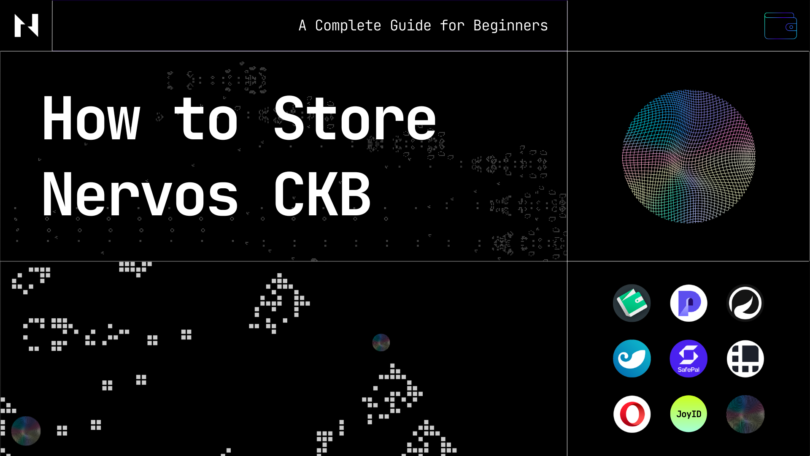FTX, a multibillion-dollar cryptocurrency exchange, filed for U.S. bankruptcy court protection. Making matters worse, the aftermath of this financial thunderstorm continues to wreak havoc.
In the short history of cryptocurrency, we’ve seen many bankruptcies of centralized exchanges: Mt.Gox, Koinex, Quadrigacx, Bitmarket, Coinnest, FCoin, BiONE, etc. Nothing is too big to fail in such a constantly evolving industry, but one thing we know for sure is that FTX won‘t be the last one to file for bankruptcy.
In response to this reality, crypto enthusiasts yell “Not your keys, not your coins!” In this blog, we’ll provide a thorough guide on storing your Nervos CKB safely in crypto wallets.
Custodial Wallets or Non-Custodial Wallets?
Token holders can use many different sorts of crypto wallets to store their assets. Crypto wallets can generally be split into two broad categories: custodial and non-custodial wallets.
- A custodial crypto wallet is one where your assets are held in custody by someone else. A third party will hold and manage your private keys on your behalf. In other words, you won’t have complete control over your funds, or the ability to sign transactions. Crypto exchange wallets are custodial wallets.
- A non-custodial crypto wallet is a wallet where only the holder possesses and controls the private keys. This means there are no intermediaries, and the holder has complete control over his funds.
Custodial wallet or non-custodial wallet? Crypto users often use both, but a non-custodial wallet is a better option and more recommended for experienced holders who know how to manage and protect their private keys and seed phrases.
Non-Custodial Wallets for CKB Holders
We have completed several wallet integrations and partnered with many crypto wallet providers during the past three years. Now, Nervos CKB can be used and stored across a wide range of wallets.
Here are a few examples:
Web-based Wallets
- Portal Wallet
Portal Wallet is not only a web-based wallet but also a complete dApp that leverages various features of Nervos. Users do not need to download new software or generate new keys/addresses to access Nervos CKB, as they can use their existing Ethereum addresses and wallets to receive and send CKB directly.
To enjoy this seamless experience, simply log in to Portal Wallet (ckb.pw) using MetaMask, imToken, or a variety of other Ethereum wallets.
Portal Wallet has added support for the new CKB address (CKB2021 address), so you can now use either your old or new address/long or short address, to transfer funds.
Additionally, Portal Wallet has a built-in interface for the Nervos DAO, where you can lock CKB, receive rewards from secondary issuance, and in the future participate in governance.
- Opera Browser
Nervos CKB was the fourth blockchain integrated into the Opera browser. Opera’s millions of users can send and receive Nervos CKB within the browser’s built-in crypto wallet. Click here for the guide.
- JoyID (upcoming)
JoyID is designed to lower the threshold for mass adoption, making it a truly easy-to-use wallet for non-crypto users. Based on the FIDO WebAuthn protocol and built on Nervos CKB, JoyID is also a cross-platform, password-free, and mnemonic-free wallet. In other words, users do not need to create, use, or restore passwords or mnemonic phrases.
JoyID is still under development. Click here for more information.
Mobile Wallets
- imToken
Since its founding in May 2016, imToken has provided secure and trusted digital asset management services to millions of users in more than 150 countries and regions worldwide. In 2018, the team open-sourced the core code of imToken 2.0 on Github.
As a strategic partner of Nervos, imToken provides a built-in CKB wallet that enables users to safely send, receive and store CKB. Click here for the guide.
- SafePal
Founded in 2018, SafePal is a cryptocurrency wallet that aims to provide a secure and user-friendly crypto management platform for the masses. SafePal provides hardware wallet, software wallet, and browser extension wallet product lines. All are paired and managed through the SafePal App, where users can easily store, swap, and trade. It is now serving more than 6 million users across the globe.
SafePal wallet supports both Nervos L1 CKB and L2 Godwoken. Click here for the guide on creating a SafePal wallet and storing Nervos CKB.
- CKBull
CKBull is a mobile wallet that allows you to access and manage your CKB, tokens bridged from Force Bridge, NFTs, as well as deposits into the Nervos DAO, all in one place. Click here for the guide.
Desktop Wallets
- Neuron Wallet
Neuron wallet is a desktop CKB wallet produced by Nervos Foundation. It holds your keys and can create and broadcast transactions. The functionality of the Neuron wallet is focused on the transfer of CKB and sUDT tokens, as well as the deposit/withdrawal functions of the Nervos DAO.
Neuron wallet has bundled a CKB mainnet node and connects directly to the CKB mainnet. After installation, the bundled Mainnet node will run as you open the Neuron wallet. You can also run the standalone CKB node and launch the Neuron wallet. If a node is running when Neuron starts, it will not start the bundled node but instead connect to the CKB standalone node.
Click here for the Neuron wallet guide.
Hardware Wallets for CKB Holders
Hardware wallets are considered the most secure method of storing cryptocurrencies and are more recommended for intermediate to advanced users.
Hardware wallets generate a set of private keys offline (which you ought to keep safely offline), making them inaccessible to digital threats. A PIN secures the hardware wallet itself – and the device will erase after several failed access attempts, preventing physical theft.
Additionally, hardware wallets let you physically sign off on transactions, adding an extra degree of protection to each action you make.
- Ledger
Ledger is the most popular hardware wallet and has support for Nervos CKB. You can store, send and receive CKB using your Ledger Nano X and Ledger Nano S hardware wallets. Click here for the guide.
- SafePal
As mentioned above, SafePal also provides hardware wallets, with support for Nervos CKB. Click here for the guide.
- imKey
imKey is a hardware wallet with a CC EAL6+ military-grade security chip, secret key offline storage, and Bluetooth connection. It is fully compatible with all imToken 2.0-supported digital assets, including Nervos CKB. Click here for the guide.
Be Aware of Fake Websites/Apps
You can never be too careful in the crypto world.
Whether it is on Twitter, Telegram, or Discord, there are scammers pretending to be official staff and they often share fake websites and download links. The majority of beginners are probably unable to distinguish authentic websites from fake ones. For example, can you identify which of the following websites is the official website of imToken wallet?
A: imtoken.com
B: imtoken.org
C: imtoken.io
D: token.im
At first glance, you may choose option A or option B, and option C also appears legitimate as many crypto websites use .io domain names. However, the right answer is option D. Yes, the official website of imToken wallet is token.im. So, be cautious and try to verify the link from multiple channels before you open it.
Here are several tips that may help to prevent fake websites and apps:
- HTTPS is far more secure than HTTP. So when you open a URL, remember to check if there is “https://” at the beginning of the domain name.
- Use the download page of the official website to navigate you to the Google Play or App Store to download the app.
- Check the total amount of downloads, reviews, and developer info before you download apps from Google Play and App Store.
- If you download an APK file straight from a website, check the file’s sha256 checksum and compare it to the official result to ensure no malware has been added.